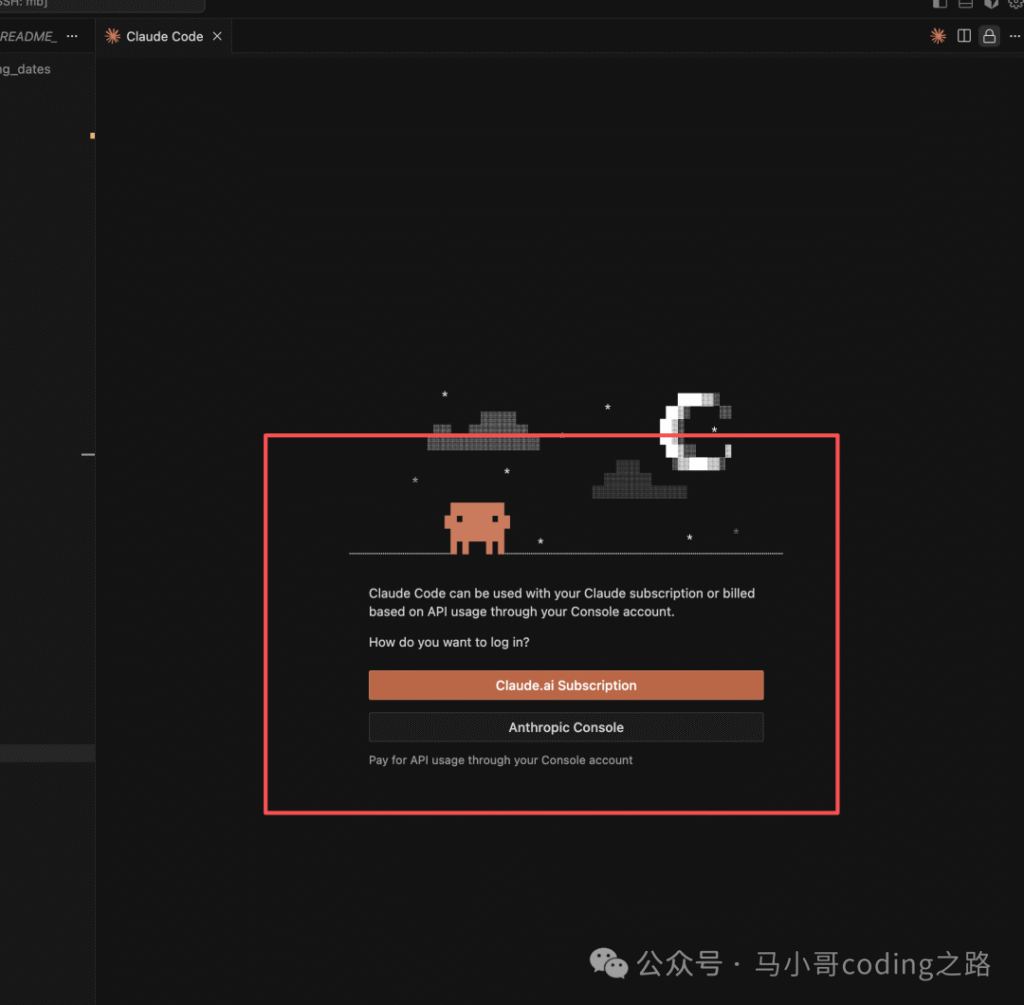
1. 新建 config.json 文件
Windows用户
- 新建 C:\Users\你的用户名\.claude\config.json 文件
- 填入:
{
"primaryApiKey": "aiweber"
}Mac/Linux/Windows WSL用户
- 新建 ~/.claude/config.json 文件
- 填入:
{
"primaryApiKey": "aiweber"
}2. 重启 VSCode
重启VSCode,再次打开 Claude Code 插件,恢复正常使用。